ac-hand-table 是基于 handsontable 的适用于 React 框架的电子表格,它提供了数据绑定、数据验证、行过滤、列排序、表格多选、表格样式、表头交互、表头拖拽、行高拖拽、行交换等操作
如何使用
使用 npm 安装最新版本
$ npm install ac-hand-table --save
引入
import AcHandTable from 'ac-hand-table';
样式
import 'ac-hand-table/dist/index.css';
能力特性
API
AcHandTable
| 参数 |
说明 |
类型 |
默认值 |
| id |
组件唯一id |
string |
- |
| data |
表格数据数据 |
array |
[] |
| columns |
列的配置表,具体配置见下表 |
array |
[] |
| language |
表格语言 |
'zh-CN'或 'en-US'或 'zh-TW' |
'zh-CN' |
| rowHeaders |
表头信息 |
boolean或 array或 function (index)=>{} |
true |
| colWidths |
列宽 |
number 100或 string '100px'或 array [100,200]或 func (index)=>{} |
- |
| rowHeights |
列宽 |
number 100或 string '100px'或 array [100,200]或 func (index)=>{} |
- |
| width |
表格总宽度 |
'%' 或 'px' |
- |
| height |
表格总高度 |
'%' 或 'px' 或 'auto' |
- |
| multiSelect |
是否含有多选框 |
boolean |
true |
| manualColumnResize |
是否列宽可以拖动 |
boolean |
true |
| manualColumnMove |
是否列可以交换 |
boolean |
false |
| manualRowResize |
是否行高可以拖动 |
boolean |
false |
| manualRowMove |
是否行可以交换 |
boolean |
false |
| fixedColumnsLeft |
列左固定 |
number |
- |
| fixedColumnsRight |
列右固定 |
number |
- |
| fixedRowsBottom |
行头固定 |
number |
- |
| fixedRowsTop |
行头固定 |
number |
- |
| manualColumnFreeze |
是否开启固定列 |
boolean |
true |
| copyPaste |
是否可以复制粘贴 |
boolean |
true |
| customBorders |
是否开启边框设置 |
boolean |
true |
| copyable |
是否开启键盘复制 |
boolean |
true |
| allowInsertColumn |
是否开启插入列 |
boolean |
true |
| allowInsertRow |
是否开启插入行 |
boolean |
true |
| multiColumnSorting |
是否列可以排序 |
boolean |
true |
| dropdownMenu |
表上下文下拉菜单 |
boolean 或 array 见下表 dropdownMenu contextMenu |
false |
| contextMenu |
行上下文下拉菜单 |
boolean 或 array 见下表 dropdownMenu contextMenu |
false |
| filters |
表头下拉菜单中是否启动过滤器 |
boolean |
false |
| stretchH |
表宽度不等于所有列宽的计算总和时,列宽设置 |
'none'或 'all' 或'last' |
'none' |
| rowStyle |
行设置样式 |
func |
- |
| activeHeaderClassName |
选中列标题样式 |
strig |
- |
| columnHeaderHeight |
列表头高 |
number |
25 |
| fixedShadow |
是否固定表格阴影 |
boolean |
false |
| fixedColumnsLeft |
固定表格列 |
number |
- |
| fixedRowsTop |
是否固定表格顶部 |
number |
- |
| fixedRowsBottom |
是否固定表格底部 |
number |
- |
| nestedHeaders |
多表头 |
array [['a','b']]或者[['a',{label:'b',colspan:2}]] |
- |
| fillHandle |
自动填充设置 |
boolean 或 string('vertical' or 'horizontal') 或者 object见下表 fillHandle |
'vertical' |
| 键 |
说明 |
额外条件 |
| row_above |
在选中行上方插入行 |
- |
| row_below |
在选中行下方插入行 |
- |
| col_left |
插入列左侧操作 |
- |
| col_right |
插入列右侧操作 |
- |
| --------- |
分隔器 |
- |
| remove_row |
删除行动作 |
- |
| remove_col |
删除列操作 |
- |
| clear_column |
清除列值操作 |
- |
| undo |
撤消操作 |
undoRedo已开启 |
| redo |
重做动作 |
undoRedo已开启 |
| make_read_only |
进行只读操作 |
- |
| alignment |
对齐操作 |
- |
| cut |
剪切操作 |
copyPaste打开 |
| copy |
复制操作 |
copyPaste打开 |
| merge_cells |
合并单元格 |
- |
| freeze_column |
锁定列操作 |
manualColumnFreeze已开启 |
| unfreeze_column |
解锁列操作 |
manualColumnFreeze已开启 |
| borders |
自定义边框操作 |
customBorders已开启 |
| allowEmpty |
是否日期可以值为空 |
boolean |
Column
| 参数 |
说明 |
类型 |
默认值 |
| data |
列的键,支持'date.xx' |
string |
- |
| type |
数据类型 text numeric date time checkbox select dropdown autocomplete password refMultipleTable refTreeWithInput refTreeTableWithInput refTreeTransferWithInput |
string |
true |
| className |
样式名 |
string |
- |
| readOnly |
是否数据仅可读 |
boolean |
false |
| readOnlyCellClassName |
自定义只读表格样式 |
string |
- |
| textTooltip |
表格内容超出表格的宽出现 ... |
boolean |
true |
| editor |
是否数据可以编辑 |
boolean |
true |
| strict |
是否输入到单元格的值区分大小写 |
boolean |
false |
| placeholder |
单元格占位文字 |
string |
- |
| tableClassName |
表格样式类名 |
string |
- |
| dateFormat |
日期格式 |
string |
- |
| correctFormat |
当前日期是否格式化 |
boolean |
true |
| defaultDate |
默认日期 |
string |
- |
| source |
数据类型 'autocomplete' 或 'dropdown' 数据源 |
array func (query,callback)=>{} |
'' |
| numericFormat |
数字类型格式化 |
object |
- |
| multiColumnSorting |
打开多列排序 |
boolean 或 object |
false |
| allowInvalid |
数据校验失败是否可以操作其他表格 |
boolean |
true |
| allowEmpty |
是否日期可以值为空 |
boolean |
true |
| validator |
自定义验证方法 |
func (value,callback)=>{} |
- |
| onClick |
表格点击事件 |
func (rowData, rowNum, value)=>{} |
- |
| dblClick |
表格双击事件 |
func (rowData, rowNum, value)=>{} |
- |
| onChangeCell |
表格值变化事件 |
func (rowData, rowNum)=>{} |
- |
| refSource |
参照数据回调 |
func (value, type, callback)=>{} 'type'值为auto tree table |
- |
| refOnChange |
参照选中回调 |
func (refData, rowData, rowNum)=>{} |
- |
| refConfig |
参照配置 |
见下表 refConfig |
- |
| customValue |
自定义表格内容渲染,通常用于表格联动 |
(rowData)=>{} |
- |
| renderer |
自定义表格渲染,支持dom |
(instance, td, row, col, prop, value, cellProperties)=>{} |
- |
更多参考">refConfig 更多参考
| 参数 |
说明 |
类型 |
默认值 |
| columnsKey |
获取参照选中对象的值,约定数组第一个为表格回写值 |
array |
['refname','refcode'] |
| rowKey |
拖拽修改值关联key |
array |
- |
| isThreeBar |
表格中是否出现三道杠icon |
boolean |
false |
| columnsData |
表头数据 |
array |
- |
| tableData |
表体数据 |
array |
- |
| columnsData |
表头数据 |
array |
- |
| treeData |
树参照数据 |
array |
- |
multiColumnSorting
| 参数 |
说明 |
类型 |
默认值 |
| initialConfig |
某些列初始排序状态 |
object |
- |
| indicator |
是否显示排序顺序指示符(小箭头) |
boolean |
true |
| sortEmptyCells |
是否空单元格应该参与排序 |
boolean |
true |
| headerAction |
是否单击标题应该对表进行排序 |
boolean |
true |
| compareFunctionFactory |
自定义比较函数 |
(sortOrder, columnMeta)=>{} |
- |
| 参数 |
说明 |
类型 |
默认值 |
| pattern |
数字模式 具体参考 |
string |
- |
| culture |
货币处理 具体参考 |
string |
- |
fillHandle
| 参数 |
说明 |
类型 |
默认值 |
| autoInsertRow |
填充到最后一行是否自动添加行 |
boolean |
true |
| direction |
自动填充方向 |
string 值为vertical horizontal |
'vertical' |
csvConfig
| 参数 |
说明 |
类型 |
默认值 |
| filename |
将导出文件名 |
string |
CSV_[YYYY]-[MM]-[DD] |
| exportHiddenRows |
在导出的文件中包含隐藏的行 |
boolean |
true |
| exportHiddenColumns |
在导出的文件中包含隐藏列 |
boolean |
true |
| columnHeaders |
在导出的文件中包含列标题 |
boolean |
true |
| rowHeaders |
在导出的文件中包含行标题 |
boolean |
true |
| columnDelimiter |
列分隔符 |
string |
',' |
| rowDelimiter |
行分隔符 |
string |
\r\n |
| range |
将导出到文件的单元格范围 |
[] |
- |
| mimeType |
将导出文件类型 |
string |
"text/csv" |
获取表格里的数据
getData = () => {
// 获取数据
this.child.getData((data) => {
console.log('data', data);
});
};
表格添加行
onInsertRowData = () => {
// onInsertRowData(number,source)
// number 插入行的位置,0 为行首,-1 为行尾
// source 插入的行对象,
this.child.onInsertRowData(); // 默认行首,空对象
};
删除多选选中的行
onDelRowCheck = () => {
this.child.onDelRowCheck();
};
获取验证通过后数据
getData = (callback) => {
this.child.getData((data) => {
console.log('data', data);
});
};
获取多选选中的数据
getCheckData = () => {
const checkboxData = this.child.getCheckbox();
console.log('checkboxData', checkboxData);
};
获取被修改后的数据
getUpdateData = () => {
const updateData = this.child.getUpdateData();
console.log('updateData', updateData);
};
获取被格式化的数据
getFormatData = () => {
const formatData = this.child.getFormatData();
console.log('formatData', formatData);
};
获取新增加的数据
getAddRowData = () => {
const addRowDate = this.child.getAddRowData();
console.log('addRowDate', addRowDate);
};
获取删除的数据
getDelRowData = () => {
const delRowData = this.child.getDelRowData();
console.log('delRowData', delRowData);
};
获取通过鼠标选中的行
getSelectData = () => {
// rowList 鼠标选中的行数据
// indexList 鼠标选中行数据的下标
const {rowList,indexList} = this.child.getSelectData();
console.log('selectData',rowList,indexList);
};
删除通过鼠标选中的行
onDelRowSelect = () => {
// rowList 删除的行数据
// indexList 删除行数据的下标
const {rowList,indexList} = this.child.onDelRowSelect();
console.log('rowList,indexList', rowList,indexList);
};
导出csv
onDownCsv = () => {
this.child.onExportCSV();
};
导出模板
onExportHeader = () => {
this.child.onExportHeader();
};
动态更新设置
this.child.updateSettings({
readOnly: false,
});
日期国际化
i18n: {
previousMonth: 'Previous Month',
nextMonth: 'Next Month',
months: ['一月', '二月', '三月', '四月', '五月', '六月', '七月', '八月', '九月', '十月', '十一月', '十二月'],
weekdays: ['日', '一', '二', '三', '四', '五', '六'],
weekdaysShort: ['日', '一', '二', '三', '四', '五', '六']
},
开发调试
$ npm install -g bee-tools
$ git clone https://github.com/tinper-acs/ac-hand-table
$ cd ac-hand-table
$ npm install
$ npm run dev
暂无
 北京市海淀区北清路68号用友产业园
北京市海淀区北清路68号用友产业园 guoyff@yonyou.com
guoyff@yonyou.com