-
组件布局 Layout视图 View导航 Navigation反馈 Feedback
滑块 Slider
滑动型输入器,展示当前值和可选范围。
何时使用
当用户需要在数值区间/自定义区间内进行选择时
如何使用
import { Slider } from 'tinper-bee';
or
import Slider from 'bee-slider';
import 'bee-slider/build/Slider.css';
能力特性
API
| 参数 | 说明 | 类型 | 默认值 |
|---|---|---|---|
| min | 最小值,默认0 | number | 0 |
| max | 最大值,默认100 | number | 100 |
| step | 步长,取值必须大于0,并且可被(max-min)整除。当marks不为空对象时,可以设置step为null,此时Slider的可选值仅有marks标出来的部分,默认1 | (number OR null) | 1 |
| dots | 是否只能拖拽到刻度上,默认是false | boolean | false |
| marks | 刻度标记,key的类型必须为number且取值在闭区间min,max内,每个标签可以单独设置样式 | object | {number:string} OR {number:{style:object,label:string}} |
| value | 设置当前取值。当range为false时,使用number,否则用[number,number] | number OR [number,number] | 0 OR [0,0] |
| defaultValue | 设置初始取值。当range为false时,使用number,否则用[number,number] | number OR [number,bumber] | 0 OR [0,0] |
| className | 增加额外的class | string | '' |
| included | marks不为空对象时有效,值为true时表示值为包含关系,false表示并列 | boolean | true |
| disabled | 值为true时,滑块为禁用状态 | boolean | false |
| vertical | 值为true时,Slider为垂直方向 | Boolean | false |
| railStyle | 自定义u-slider-rail的样式 | Object | - |
| trackStyle | 自定义u-slider-track的样式 | Object | - |
| handleStyle | 自定义u-slider-handle的样式 | Object | - |
| dotStyle | 自定义u-slider-dot样式 | Object | - |
| activeDotStyle | 自定义u-slider-dot-active样式 | Object | - |
| onChange | 当Slider的值发生改变时,会触发onChange事件,并把改变后的值作为参数传入。 | Function(value) | NOOP |
| onAfterChange | 与onmouseup触发时机一致,把当前值作为参数传入。 | Function(value) | NOOP |
| tipFormatterSlider | 会把当前值传给tipFormatter,并在Tooltip中显示tipFormatter的返回值,若为null,则隐藏Tooltip。 | Function | - |
注意事项
暂无
 北京市海淀区北清路68号用友产业园
北京市海淀区北清路68号用友产业园 guoyff@yonyou.com
guoyff@yonyou.com